SSL and Browser Security
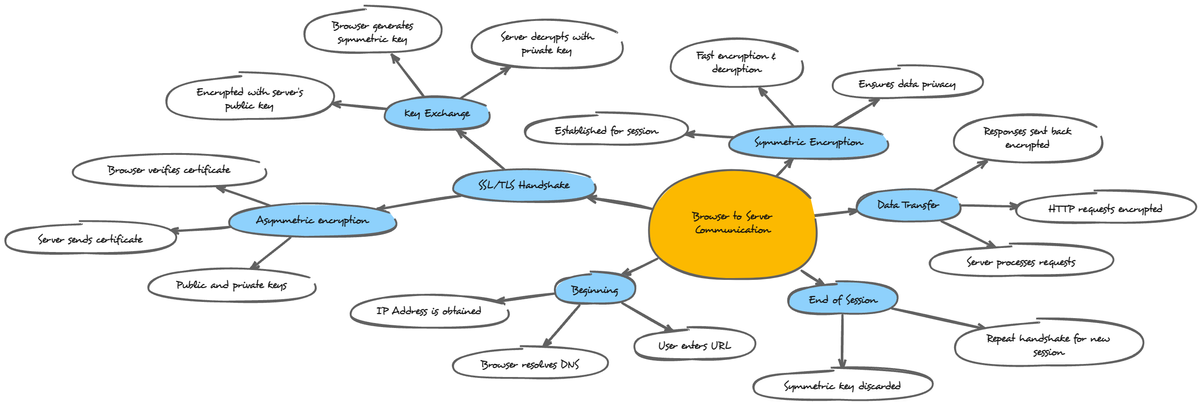
Browser initiates HTTPS session
- This refers to a web browser starting a secure communication session with a website. HTTPS stands for Hypertext Transfer Protocol Secure, which is the encrypted version of HTTP used for secure communication over the internet.
Server generates encryption keys
- The web server creates a special pair of keys to encrypt the communication. These keys consist of a public key and a private key. The public key is shared with the browser, while the private key remains confidential on the server.
Server sends certificate to browser
- The web server sends its digital certificate to the browser. This certificate contains information about the website's identity and public key, and it's digitally signed by a trusted certificate authority (CA).
Browser verifies certificate
- The browser checks the validity of the certificate by verifying the signature of the trusted CA and ensuring the certificate hasn't expired. This step helps ensure you're connecting to the legitimate website and not an imposter site.
Secure communication begins (encrypted data transfer)
- If the certificate is valid, the browser establishes a secure connection with the server. Data exchanged between the browser and server is encrypted using the public key received from the server. Only the server's private key can decrypt this data, ensuring confidentiality.
Data sent from browser to server (encrypted)
- Any information you send to the server, such as login credentials or form data, is encrypted using the server's public key before transmission. This protects sensitive information from being intercepted by eavesdroppers on the network.
Server decrypts data and processes request
- The server uses its private key to decrypt the data it receives from the browser. Once decrypted, the server can process your request (e.g., login attempt, submitting a form).
Server sends encrypted response back to browser
- The server's response to your action (e.g., login confirmation, webpage content) is encrypted using a symmetric key generated during the secure session handshake. This symmetric key is known to both the browser and server and is used for efficient encryption of data exchanged throughout the session.
Browser decrypts response and displays content
- The browser uses the same symmetric key to decrypt the server's response. Once decrypted, the browser can interpret and display the information on your screen.
Session ends (keys discarded)
- Once the communication session is complete, the symmetric key used for encryption is discarded by both the browser and server. This enhances security by ensuring the same key isn't reused for multiple sessions.
